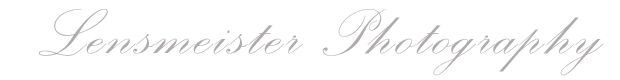Colour Popping or Selective Colouring
Using Photoshop CS6 & Adobe Camera RAW(ACR) for RAW images. [Click here for a way to do this using a jpg file]. There are pdf versions available for these tutorials in the downloads section.
Of all the ways to do this I personally prefer this one as it gives you a lot more control over the image. You will need a photo that had a nice strong colour (red really pops an image so I am using this one of a London bus just off of Whitehall).
Open the RAW file up using Photoshop and this will open ACR.
Do any exposure adjustments to the image initially from exposure, clarity, highlights etc.
Using Photoshop CS6 and a jpg file.