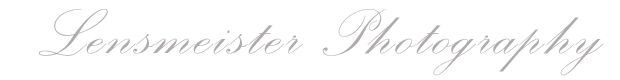Multiplicity
What on earth do you mean Lensmeister?
Well, Multiplicity is also known as Multiple Exposures, and is so much easier than in the days of film. I won't go into the how it used to be as I will get frustrated as I used to do. You will need the following items:
- A camera, the beauty of this one you need not have a expensive all singing all dancing DSLR. But is is best to have one that can do manual setting and be able to turn off autofocus.
- A tripod or other suitable sturdy location to put your camera.
- A model or yourself if you fancy a funky self portrait.
- A remote shutter release or to know how to set your self timer.
- To make it a lot more fun or dymanic: changes of clothes.
First set your scene, The photo above I used my garden three chairs and a table all pretty standard stuff. You can go to a local playground or park and set up there. Set you camera up on the sturdy surface/tripod. Prefocus on the subject in hand (the garden furnature was a good idea but anything including the model will work).
If possible, switch your focus off, get your model/self into position and take photo #1.
Move your model/self and take photo #2.
Repeat until you have all the shots you need.
Go home and upload your photos to your computer.
This part is about how to create the final image and I use Photoshop to get the result I want. Paint Shop Pro and Gimp can also be used to do this but my instructions here are for PS.
- Open Photoshop and load in your photographs by selecting FILE > SCRIPTS > LOAD FILES INTO STACK. Now if you are using an older version of Photoshop you will have to copy and paste all your photos into one 'document' as different layers.
- You should now have all your photos in one document and seperate layers.
- Select the top layer by clicking it. then click the new layer mask icon at the the bottom of the layers pallette.
- Press B and then D so that the brush tool is selected and the foregroound colour is black.
- Using the brush tool paint over your model/self which erases them (Don't worry you're doing alright).
- Hold down the CTRL button and press I. (CTRL+I) this will invert the mask. BINGO you have two of your model/self in, the photo now!!!
- REPEAT everything we did to the top layer to all the other layers in the layer palette. NOT to the one called background!
You now have your very own Multiplicity photo. Congratulations. A illustrated pdf version of this tutorial is available in the downloads section of my site.